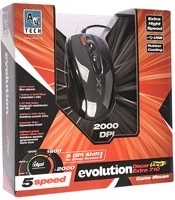A high-performance gaming mouse for demanding gamers and creatives, offering 7 programmable buttons, an optical sensor, ultra-fast USB, and a unique 3XFire button for a triple shot with a single click. The 5-level DPI switch (400–2000) with changing colors enables instant sensitivity adjustments without drivers. Includes Oscar software for storing macro sequences.
The A4Tech EVO XGame Opto X710 Extra Fire gaming mouse is designed for precision and speed. The optical sensor and ultra-fast USB ensure smooth, lag-free tracking, while 7 buttons provide full control in every situation.
The special 3XFire button triggers a triple action with one press, boosting efficiency in dynamic games. The five-level DPI switch (400, 800, 1200, 1600, 2000) lets you instantly tailor sensitivity—no additional drivers required. The included Oscar software allows you to create and save macros with up to 16 steps for complex gaming or graphics tasks.
- Fast response and accuracy: optical sensor and fast USB for stable performance.
- Flexible control: 7 programmable buttons including 3XFire for instant triple shots.
- Instant sensitivity adjustment: 5 DPI levels (400–2000) with color indicators.
- Macros and automation: Oscar software for sequences up to 16 steps with a single button.
Specifications
- Device type
- Wired gaming mouse
- Sensor
- Optical
- Number of buttons
- 7
- Special button
- 3XFire (triple shot with one click)
- Sensitivity adjustment
- 5 DPI levels
- DPI range
- 400–2000 DPI
- Connection
- USB (ultra-fast)
- Software
- Oscar (macros up to 16 steps)
- Driver compatibility
- Not required for DPI changes