
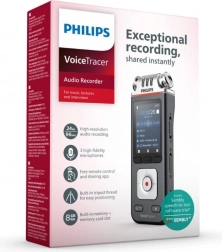





Outstanding recording, instantly shared thanks to automatic speech-to-text processing
Record lectures and distant speakers in excellent audio quality using three dedicated high-precision microphones. Record and control the recorder remotely via a smartphone app for even greater flexibility. Easily share files with the world through the app. Combined with the Sembly AI Speech-to-Text Cloud software, you can even convert recordings to text quickly and accurately. When you return to your computer, simply upload the files to the Sembly app and it will automatically convert the recordings into text.
Three high-quality microphones for the best-in-class sound recording
To capture audio as naturally and with studio quality as possible, you need several key components: a high signal-to-noise ratio, highly dynamic microphones for recording both quiet and loud sounds, a quality microphone suspension that prevents handling noise, and strong separation of the left and right channels to achieve a live-like effect perceived by the human ear.
Record in MP3 and PCM stereo formats for easy playback and sharing
Record your audio in MP3 or PCM stereo format. The popular MP3 format lets you play files virtually anywhere and easily share them with others. The PCM (WAV) format enables stereo recording of lossless, uncompressed audio with quality similar to a CD.
8 GB internal memory for up to 88 days of recordings
Capture and store up to 88 days of continuous recording thanks to 8 GB of internal memory. A microSD card slot for up to 32 GB of additional storage ensures practically unlimited recording capacity.
Lithium‑ion polymer battery for extremely long recording
The high-capacity lithium‑ion battery can be easily recharged via a standard USB‑C port. If needed, the battery can also be charged via a standard USB socket. This ensures extended battery life for exceptionally long recordings of up to 36 hours, so the recorder is always ready when you need it.
Free smartphone app for remote audio control
Control your recorder with your smartphone, even remotely. With the Philips VoiceTracer app, recording events such as lectures is much simpler and more convenient. You can place the recorder at the front of the room near the speaker, sit at the back, and still comfortably control the recording without interrupting the lecture. The Philips VoiceTracer app can be downloaded for free from the Apple App Store or Google Play Store.
Large color display for clear recording status
The large color display offers a sharp image so you can see and read everything at a glance. The intuitive user interface supports seven languages and is optimized for easy and intuitive operation.
Audio scenes for automatic, ideal sound settings for every situation
The Philips VoiceTracer recorder offers preset scenes that automatically adjust the recorder’s sound settings depending on what you want to record, whether it’s notes, speech recognition audio, interviews, lectures, music, or meetings.
Smart recording and playback features for the best results
Smart recording features make it even easier to achieve stunning audio results. Pre-recording and a timer ensure you won’t miss a beat. Voice-activated recording is a convenient hands-free function that pauses recording when you stop speaking and automatically resumes when you start again. Recordings can be edited by overwriting a section or appending a new take to the end. Long recordings can be split into separate files automatically or manually for easy editing or sharing. Smart playback features such as bookmarks and filters also make it easier and faster to find the recording you’re looking for.
Automatic transcription of recordings, up to three times faster than typing
Skip the tedious typing and create text documents directly from your recorded audio files. Using Sembly Speech‑to‑Text software is at least three times faster than typing the document yourself. Simply record your notes, interviews, or meetings, upload them to Sembly, and you’ll get a written document almost instantly.
Automatic meeting minutes with multi‑speaker transcription to make tracking discussions easier
If you want to record meetings, the Sembly Speech‑to‑Text software creates automatic meeting minutes so you can focus on the conversation without being distracted by note-taking. With multi-speaker identification, you can clearly see who said what.
Easily share voice recordings or meeting notes with colleagues, family, or classmates
Sembly lets you save transcripts to your computer in PDF or Markdown format. You can easily share voice recordings and transcripts with colleagues, family, or classmates by simply sending them a link. For greater privacy, you can add a password to the link.